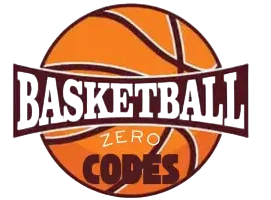How to Get Gifts and Rewards with Roblox Gift Cards
Whether it’s Robux, Premium membership, or exclusive virtual items, Roblox Gift Cards are a great way to enhance your gaming experience. Here’s how to redeem them correctly and unlock special rewards.
1. Where to Buy Roblox Gift Cards
- Physical retailers: Available at major stores across the United States, Canada, UK, Europe, and Australia.
- Online purchases: You can buy them directly on the Roblox website or through authorized platforms Roblox Support.
- Important: Only purchase from trusted retailers. Avoid buying from unauthorized sellers—Roblox may not honor those cards Roblox Support.
2. How to Redeem a Gift Card
- Open your web browser and go to roblox.com/redeem—note that redemption isn’t supported in mobile or console apps Roblox Support.
- Log in to your Roblox account or create one if needed.
- Enter the PIN/code from your Gift Card and click Redeem.
- You’ll see a success message once the credit is added to your account Roblox Support.
Tip: If it doesn’t work, check for typos—letters like “O” vs “0” and “I” vs “1” are common confusions
3. What You Get When You Redeem
- Roblox Credit: These dollars can be used to buy Robux, a Premium membership, or in-game subscriptions Roblox Support.
- Free virtual item: Each Gift Card gives you a unique item instantly upon redemption. Note there’s a limit of one unique item per account per month Roblox Support.
- Bonus Robux (up to 25%): Users redeeming via desktop/web (including those purchased earlier) may receive up to 25% more Robux, a permanent benefit—not a holiday promo Developer Forum | Roblox.
4. How to Spend or Convert Your Credit
If you haven’t spent your credit yet:
- Navigate to the Redeem page (roblox.com/redeem) while logged in.
- Click Get Robux or Convert Credit to Robux depending on your balance Roblox Support.
- Choose your product—Robux package or Premium—and complete the purchase.
- If credit remains, you’ll be prompted to convert it or leave it for later Roblox Support.
5. Managing Your Credit & Items
- Check your balance: Available Credit shows up under the Redeem button or in Billing Settings Roblox Support.
- Find your virtual item: Visit the Gift Card page while logged in—if you’ve gotten it, you’ll see the item’s ownership status Roblox Support.
- Still missing something? Double-check you’re on the correct account. If there’s still an issue, contact Roblox Support and include your PIN, receipt, and any error message Roblox Support.
Quick Reference Table
| Action | How To |
|---|---|
| Buy Gift Card | At local or online retailers supported by Roblox |
| Redeem Gift Card | Visit roblox.com/redeem in a browser, log in, enter PIN, click Redeem |
| Receive Perks | Get credit, a free virtual item, and possibly bonus Robux (up to 25%) |
| Spend Credit | Convert to Robux or buy Premium from the Redemption page or Billing Settings |
| Check Balance/Items | In Redeem page or Billing Settings; Gift Card page shows virtual items |
| Fix Issues | Contact Support with PIN, receipt, account details, and screenshots |
Final Thoughts
Roblox Gift Cards unlock a treasure trove of benefits—from virtual items to Robux and Premium membership. By redeeming via the website, avoiding typos, and taking advantage of bonus Robux perks, you ensure maximum value. Plus, with monthly items and ongoing developer updates, there’s always something new to collect.
🙋 Roblox Gift Cards – FAQs
Where can I buy Roblox Gift Cards?
You can buy them online at roblox.com/giftcards or from trusted retailers like Amazon, Walmart, Target, and GameStop.
How do I redeem a Roblox Gift Card?
Go to roblox.com/redeem, log into your account, enter the PIN from the card, and click Redeem.
What rewards do I get with a Roblox Gift Card?
Each card gives you Roblox Credit, which can be converted to Robux or Premium. You’ll also receive a free virtual item, and sometimes bonus Robux.
Can I redeem Roblox Gift Cards on mobile or console?
No, redemption only works in a web browser. After redeeming, you can spend the credit on any device.
How do I check my Gift Card balance?
Log in at roblox.com/redeem or check your Billing Settings to see your available credit.